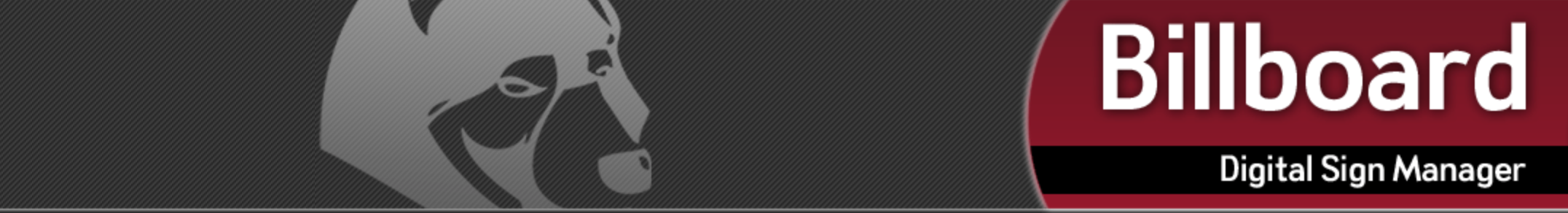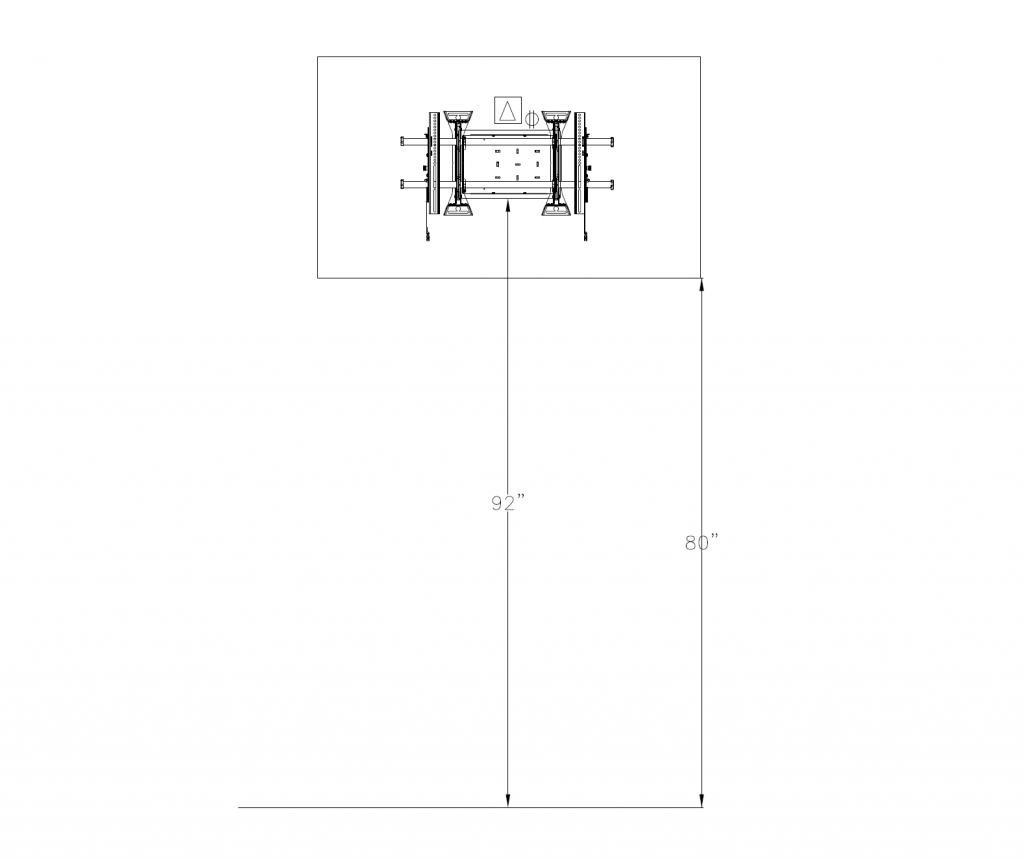What is Billboard v3?
Billboard is a delivery system for displaying URLs on a digital sign or screen saver. Created at NC State University, Billboard is used as the central management system for displaying signage on computer kiosks and web-enabled digital signs across campus.
How can I use Billboard v3 to distribute my slides around campus?
The Billboard Community page provides a venue to share your Billboard content. It allows people to upload their slides to the Community and easily add slides uploaded by others to their groups. Any student, staff, or faculty member of the campus can use Billboard Community. Users can log in with their standard Unity ID and password – no additional prior setup is needed.
Below are the typical requirements for a digital signage installation:
Digital Signage AV Riser
*Click to view PDF Version of AV Riser
Typical equipment requirements
- LCD display (40” – 65” typically)
- LCD display mount
- Small form factor computer with the ability to run Windows or OSX 10.6+
Infrastructure requirements
- Power outlet at LCD location
- Network jack at LCD location
- Backing or extra support may be needed for LCDs that weight more than 100 pounds or if a swing-arm mount is used
ADA requirements
- The bottom of the LCD displays should be 80” above the finished floor or protrude less than four inches from the wall or have a fixed piece of furniture directly underneath the display. Please view page 112 of 2010 ADA Standards for Accessible Designs for additional information.
For additional information on digital signage, such as setting up an account, linking a computer to the Billboard system, FAQs and more please visit https://billboard.ncsu.edu.