With the BYOD (Bring Your Own Device) movement continuing to pick up steam, the need for a stable/supportable wireless a/v standard became more important than ever. OIT ClassTech worked with a wide range of campus partners to determine what the wireless a/v landscape would look like moving forward. The consensus was that all systems must be supportable and scaleable at the enterprise level, with special caveats to each room type driving which system will be deployed. With that in mind, the decision was made to have standards that designate equipment as either classroom, or conference room.
We wanted to minimize confusion for the users of these systems, with the hopeful outcome being that you can install one application that will allow you to connect to any wireless a/v system deployed at NC State!
Our evaluation criteria included the following:
- Simple connectivity and interaction for end users
- Easy integration with the current classroom technology standards
- Video playblack performance
- Feature set
*Click here to view a list of the tested technologies!
Base on our evaluation, we have chosen the following two devices:
Classroom Standard: Kramer VIA Connect PRO
The Kramer VIA Connect PRO user interface is more intuitive for users compared to other tested devices, allowed users to join a session without kicking off already connected users, and had the best feature set of all devices evaluated. Below are additional key features for this product:
Product Dimensions:

- 60fps Streaming Multimedia – Share HD wireless video streaming.
- Wireless Connection for up to 255 Devices.
- iOS and Android Mirroring.
- Digital Whiteboard Support.
- Control – Give a participant control over a presenter’s PC for true collaboration.
- Chat – Send an instant message to another user.
- iCloud Integration.
Conference Room Standard: Barco ClickShare
The Barco ClickShare system was selected for conference rooms due to it’s easy of use. The system is ‘puck’ driven, meaning the user plugs in the provided usb device, and is able to connect to the system within a couple of clicks!

Product Dimensions:
Key features of the Barco System:
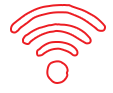
Use both 2.4 GHz and 5 GHz wireless bands |
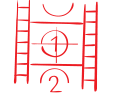
Up to 30fps video |

Extended desktop for presentations |
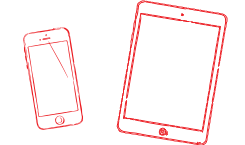
Connect via the ClickShare app |
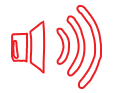
Audio sync |
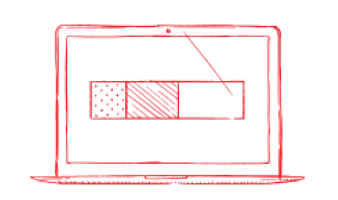
No software to download |
If you have questions regarding these technologies, or how to best integrate these into your environment, please contact ClassTech (919.515.4357)!
